Persona
Create a unique personality for your AI assistant.
Persona allows you to customize your AI assistant's personality, tone, and communication style to create a unique and engaging experience that aligns with your preferences and needs.
Creating and Activating a Persona
To create and manage your AI assistant's persona, follow these steps:
-
Navigate to your Persona Settings
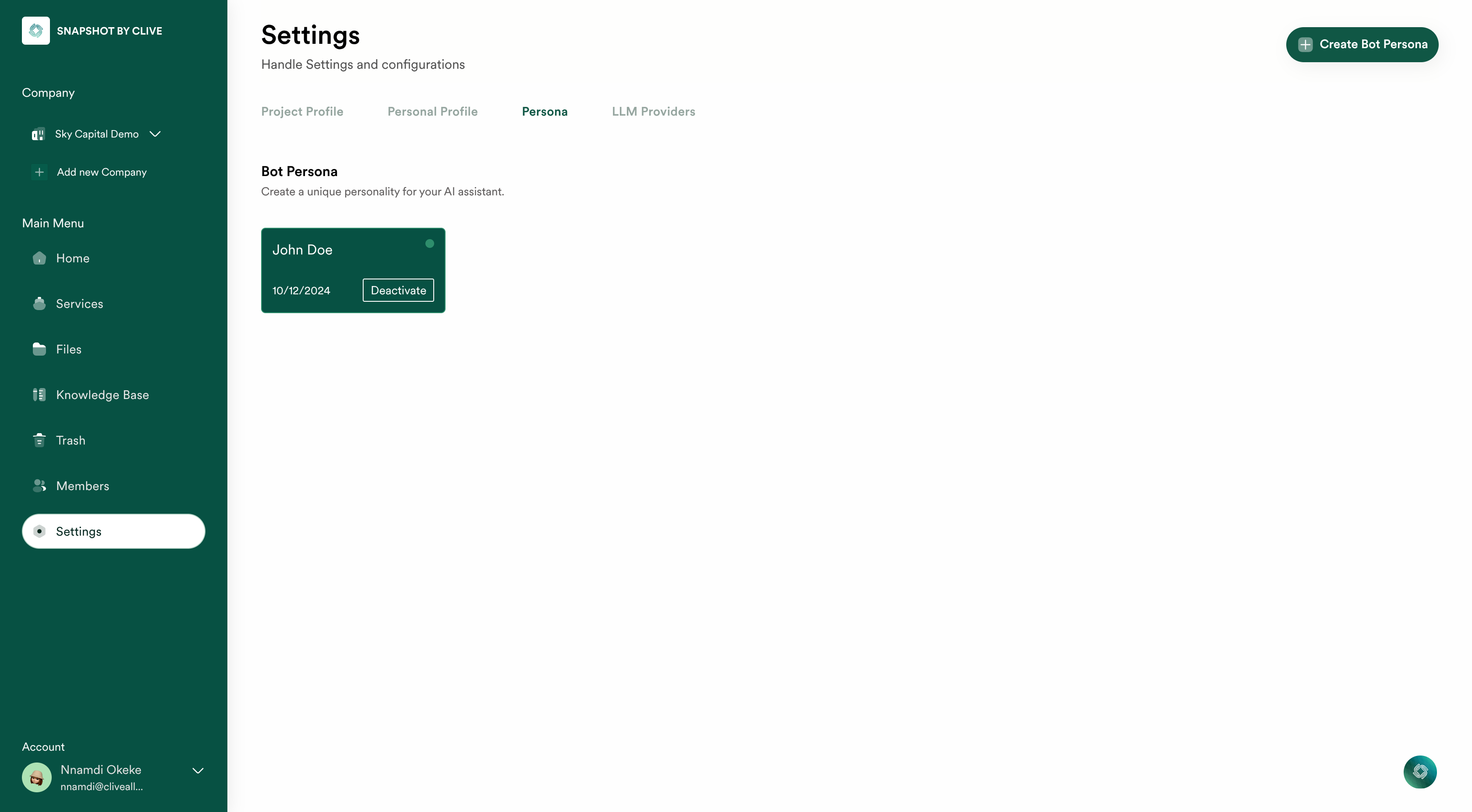
-
Click the "Create Bot Persona" button to open the creation modal
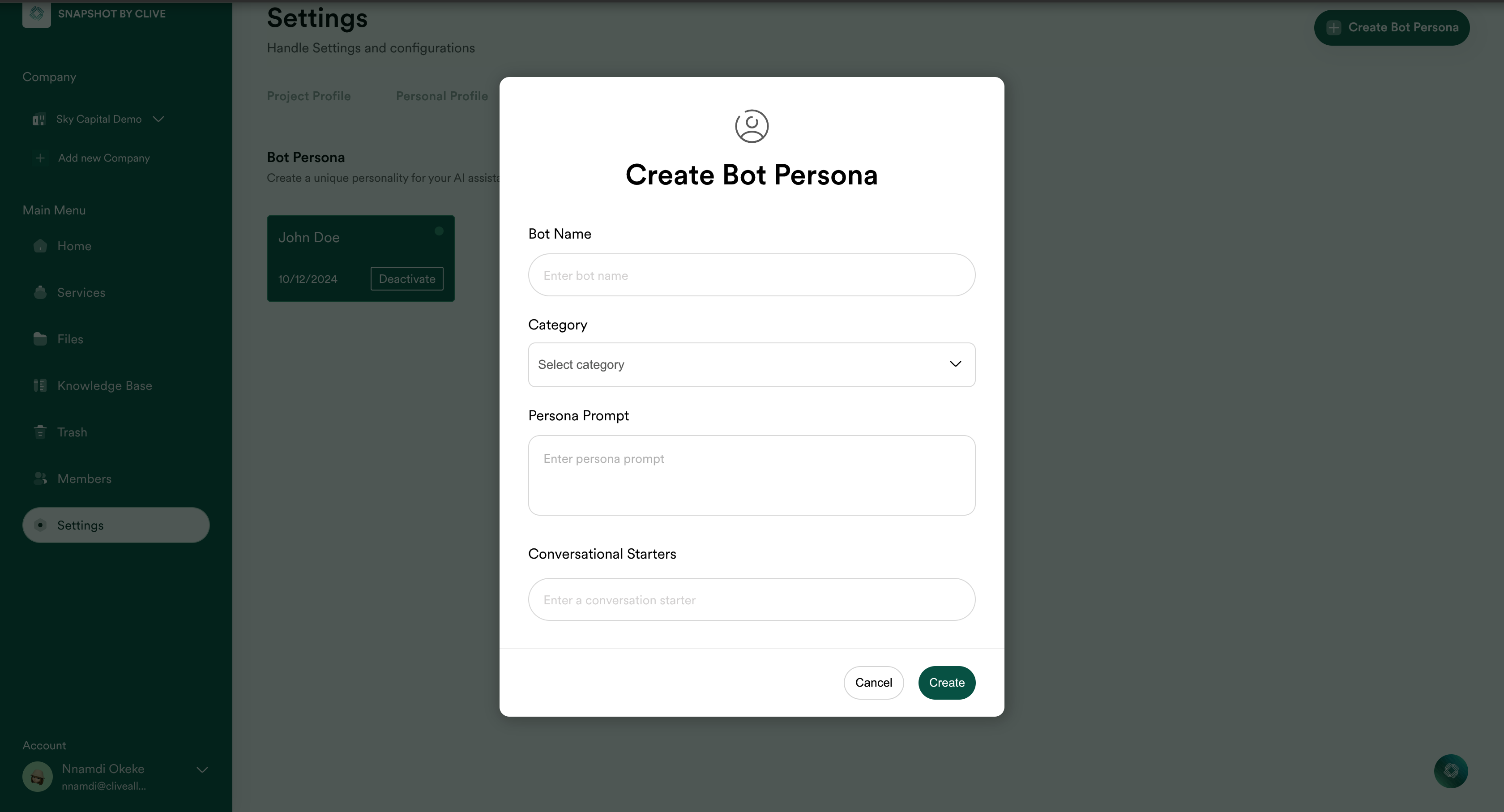
-
In the modal:
- Name your persona
- Select a category (Customer facing or Internal)
- Set the communication style (Persona Prompt)
- Click "Create" to save your new persona
-
After creation, you can:
- Activate the persona by clicking the "Activate" button
- Deactivate the persona at any time by clicking the "Deactivate" button
- Edit or delete existing personas as needed
Note: You can create multiple personas and switch between them based on different use cases or preferences.